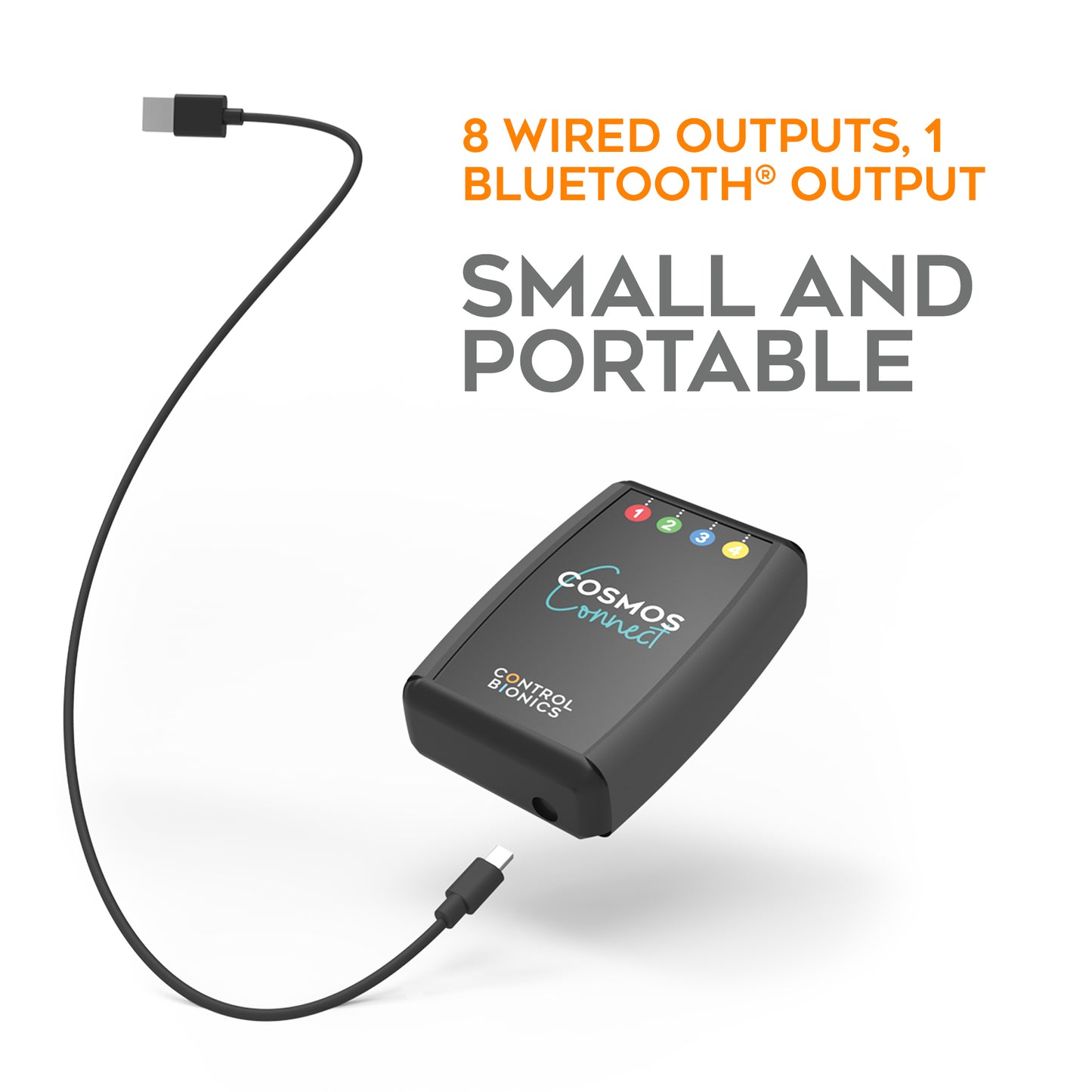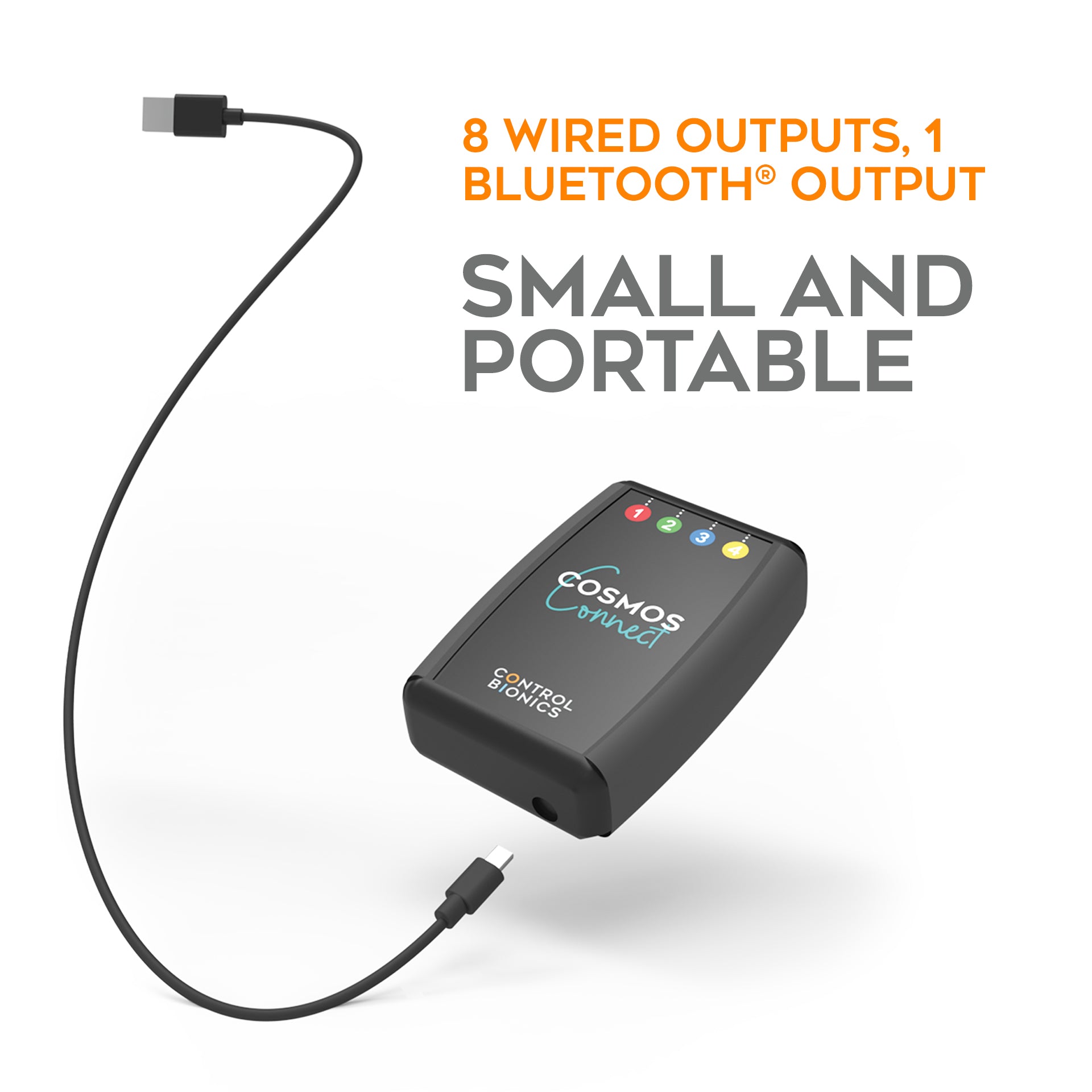Do More With Less
Cosmos Connect®
Cosmos Connect®
Couldn't load pickup availability
Play video games, activate switch toys, dine independently, check text messages, and more, all using the Cosmos Connect® and a Bluetooth® switch.
The Cosmos Connect® is a small, portable switch that turns a single sensor into multiple outputs. The Cosmos Connect® app, installed on your Windows® OS-compatible device, is designed to match not only the device but also the context of a specific activity. Intuitive menus present choices right for the current context, giving independence and control to the user. The app comes with cloud-based presets to simplify setup and create meaningful context right from the home screen.
Combining the Cosmos Connect® with the NeuroNode® (or any Bluetooth® switch) gives the user control over a phone, computer, or any switch activated device.
The Cosmos Connect® does not come with a Bluetooth® switch. To learn more about funding or purchasing the NeuroNode®, click here.
What’s in the Box
What’s in the Box
- Cosmos Connect® Device
- USB-C®-compatible connecting cable
- 8 wires
- USB-C®-compatible hub
- Instruction booklet
- App download instructions
System & Hardware Requirements and Compatibility
System & Hardware Requirements and Compatibility
- Windows® OS-compatible device (operating Windows 10® or above)
- Bluetooth® switch
Shipping & Returns & Cancellations
Shipping & Returns & Cancellations
Shipping is free to the continental US
Shipping charges are added based on location to HI, AK, and outside the US
Shipping is currently available in the US, Canada, and Australia. For other countries, please call (855) 831-7521
Returns are accepted within 30 days if the product is unused
Cancellations are accepted until order is shipped
Dimensions
Dimensions
Product dimensions
4.5” x 3” x 1.2", .32 lbs
Box dimensions
12.25” x 7.75” x 2.5”, 1.3 lbs
Shipping dimensions
13” x 9” x 4”, 1.5 lbs
Tech Specs
Tech Specs
Connections: 8 3.5mm auxillary ports; 1 USB-C®-compatible
Legal
Legal
The Control Bionics®, Context and Effect®, Cosmo Connect®, Eyegaze Duo®, Life Changing Connections®, NeuroNode®, NeuroNode Duo®, NeuroNode Trilogy®, NeuroSwitch®, Say-ItNow®, Trilogy®, Trilogy the power of 3®, and Uno Touch® word marks and logos are registered trademarks of Control Bionics Limited.
The Bluetooth® word mark and logos are registered trademarks of Bluetooth SIG, Inc. All other product and company names, logos, brands and other trademarks or images shown or mentioned are the property of the respective brand owners. These brand owners are not affiliated with Control Bionics Limited, our products, or our websites. Their use does not imply affiliation or endorsement by these companies
App Download
App Download
Cosmos Connect® Application will be available for download after the purchase of a Cosmos Connect®. You will recieve an email with download instructions, please download the software on the device you'll be using with the Cosmos Connect®. Instructions will also be provided in your Cosmos Connect® box.
Share
Questions? Contact us 513-453-4848
View full details